Frida so层中的hook
前言
so 中会接触到的东西:系统库函数、加密算法、jni 调用、系统调用、自定义算法
如何 hook
so hook 只需要得到一个地址,有函数地址就能 hook 与主动调用,与 java 层的 hook 一致。
得到函数地址的方式
- 通过 frida 提供的 api 来得到,该函数必须有符号的才可以
- 通过计算得到地址:so 基址+函数在 so 中的偏移[+1]
演示代码如下
const moduleName = 'libnative-lib.so'
let baseAddr = Module.findBaseAddress(moduleName)
let sub_99C0 = baseAddr.add(0x99c0 + 1)
Interceptor.attach(funcPtr, {
onEnter: function (args) {
// ...
},
onLeave: function (retval) {
// ...
},
})
API
枚举导入表
const improts = Module.enumerateImports('libencryptlib.so')
for (const iterator of improts) {
console.log(JSON.stringify(iterator))
// {"type":"function","name":"__cxa_atexit","module":"/apex/com.android.runtime/lib64/bionic/libc.so","address":"0x778957bd34"}
}
枚举导出表
const exports = Module.enumerateExports('libencryptlib.so')
for (const iterator of exports) {
console.log(JSON.stringify(iterator))
// {"type":"letiable","name":"_ZTSx","address":"0x74d594b1c0"}
}
枚举符号表
const symbols = Module.enumerateSymbols('libencryptlib.so')
for (const iterator of symbols) {
console.log(JSON.stringify(iterator))
// {"isGlobal":true,"type":"function","name":"pthread_getspecific","address":"0x0","size":0
}
枚举进程中已加载的模块
const modules = Process.enumerateModules()
console.log(JSON.stringify(modules[0].enumerateExports()[0]))
findExportByName
注: 函数名以汇编中出现的为准
const funcAddr = Module.findExportByName('libencryptlib.so', '_ZN7MD5_CTX11MakePassMD5EPhjS0_')
// 返回的是函数地址 第二个参数根据汇编中为准
console.log(funcAddr)
// 通过Interceptor.attach来对函数进行hook
Interceptor.attach(funcAddr, {
onEnter: function (args) {
console.log('args[1]: ', hexdump(args[1])) // 打印参数的地址 通过hexdump打印16进制
console.log(this.context.x1) // 打印寄存器内容
console.log('args[2]: ', args[2].toInt32()) // 默认显示16进制,这里转为10进制
this.args3 = args[3] // 将args[3]值保存到this上
},
onLeave: function (retval) {
console.log('args[3]: ', hexdump(this.args3))
},
})
模块基址获取方式
如果在导入表、导出表、符号表里找不到的函数,那么函数地址需要自己计算
计算公式:so 基址+函数在 so 中的偏移[+1]
| 安卓位数 | 指令 | 计算方式 |
|---|---|---|
| 32 位 | thumb | so 基址 + 函数在 so 中的偏移 + 1 |
| 64 位 | arm | so 基址 + 函数在 so 中的偏移 |
也可通过显示汇编指令对应的 opcode bytes,来判断
IDA -> Options -> General -> Number of opcode bytes (non-graph) 改为 4
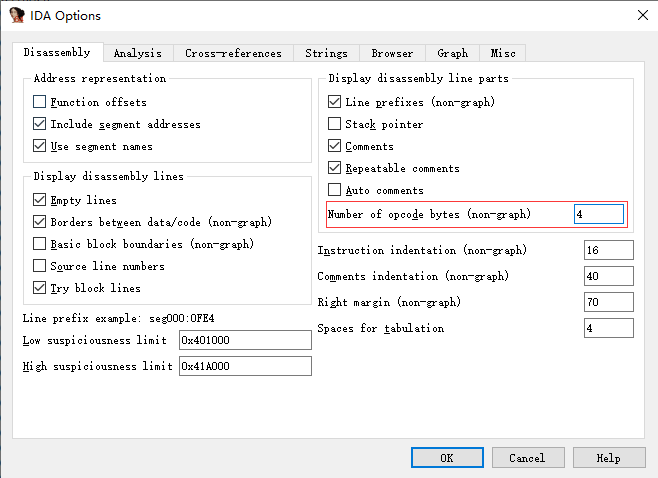
arm 指令为 4 个字节,如果函数中有些指令是两个字节,那么函数地址计算需要 + 1
不清楚的话,+1 和不+1 都试一遍即可
所以获取基址就显得尤为重要
Process.findModuleByName
通过模块名找到模块
const module = Process.findModuleByName('libencryptlib.so')
console.log(JSON.stringify(module))
// {"name":"libencryptlib.so","base":"0x74d5934000","size":303104,"path":"/data/app/~~Nzn4SQ_RZn1-PYH7TbX7Ig==/com.pocket.snh48.activity-Muxx7c_dtplxjFPY2SGF0A==/lib/arm64/libencryptlib.so"}
// base为基址
Process.getModuleByName
同 findModuleByName
Module.findBaseAddress()(常用)
直接获得模块基址
const baseAddr = Module.findBaseAddress('libencryptlib.so')
console.log(baseAddr)
// 0x74d5934000
Process.findModuleByAddress(address)
通过基址来找到模块
Process.getModuleByAddress(address)
同 findModuleByAddress
测试 hook 任意函数
const baseAddr = Module.findBaseAddress('libencryptlib.so')
// const so = 0x77ab999000;
// console.log(ptr(so).add(0x1FA38)); // ptr 是 new NativePointer()的简写
const funcAddr = baseAddr.add(0x1fa38) // 0x1FA38 是IDA中函数定义的地址
Interceptor.attach(funcAddr, {})
打印参数
function print_arg(addr) {
const module = Process.findRangeByAddress(addr)
// 判断传入的参数是否为地址
if (module !== null) return hexdump(addr) + '\n'
return ptr(addr) + '\n'
}
参数的方�法
// args[0] 是一个内存地址
hexdump(args[0]) // 打印参数的所在内存区域的字节数据
args[0].readCString() // 读取参数所对应的C字符串 (前提: 参数是一个可见字符串)
args[0].readPointer() // 用读地址方式去读取参数所对应的值 (如果参数是一个指针的话可能就需要使用)
修改函数数值参数和返回值
修改数值
Interceptor.attach(helloAddr, {
onEnter: function (args) {
args[2] = ptr(1000) // 直接将第三个参数修改为1000
console.log(args[2].toInt32())
},
onLeave: function (retval) {
retval.replace(20000) // 通过replace 修改成20000
console.log('retval', retval.toInt32())
},
})
修改字符串
hex 与 string 转化封装函数(中文无法转化)
function stringToBytes(str) {
return hexToBytes(stringToHex(str))
}
function stringToHex(str) {
return str
.split('')
.map(function (c) {
return ('0' + c.charCodeAt(0).toString(16)).slice(-2)
})
.join('')
}
function hexToBytes(hex) {
for (let bytes = [], c = 0; c < hex.length; c += 2) bytes.push(parseInt(hex.substr(c, 2), 16))
return bytes
}
function hexToString(hexStr) {
let hex = hexStr.toString()
let str = ''
for (let i = 0; i < hex.length; i += 2) str += String.fromCharCode(parseInt(hex.substr(i, 2), 16))
return str
}
将指向的字符串修改成新的字符串(新字符串不宜超过原有字符串长度)
Interceptor.attach(funcAddr, {
onEnter: function (args) {
let newStr = 'some strings'
// 需要写入字节数组的方式来写入字符串
args[1].writeByteArray(hexToBytes(stringToHex(newStr) + '00')) // c语言字符串结尾为0字节
console.log(hexdump(args[1]))
args[2] = ptr(newStr.length)
console.log(args[2].toInt32())
},
onLeave: function (retval) {},
})
有缺陷,如果字符串长度大于原字符串长度,有可能导致内存中其他区域被修改,导致不可预知的 BUG
将 so 层中已有的字符串传给函数(字符串地址替换)
Interceptor.attach(funcAddr, {
onEnter: function (args) {
args[1] = baseAddr.add(0x38a1) // 0x38a1 为IDA中所对应的字符串地址
console.log(hexdump(args[1]))
args[2] = ptr(baseAddr.add(0x38a1).readCString().length) // 读取字符串长度
console.log(args[2].toInt32())
},
onLeave: function (retval) {},
})
替换函数(建议使用)
cosnt newStr = "some strings";
cosnt newStrAddr = Memory.allocUtf8String(newStr); // 使用Frida的Memory来申请内存区域 返回的是一个指针
Interceptor.attach(funcAddr, {
onEnter: function (args) {
// cosnt newStrAddr = Memory.allocUtf8String(newStr); // 如果在这里申请的话,到onLeave将会回收 可以在全局定义或使用this.newStrAddr 附加到自身
args[1] = newStrAddr
console.log(hexdump(args[1]))
args[2] = ptr(newStr.length)
console.log(args[2].toInt32())
},
onLeave: function (retval) {},
})
内存读写
// 1. 读取指定地址的字符串
let baseAddr = Module.findBaseAddress('libxiaojianbang.so')
console.log(baseAddr.add(0x2c00).readCString())
// 2. dump指定地址的内存
console.log(hexdump(baseAddr.add(0x2c00)))
// 3. 读指定地址的内存
console.log(baseAddr.add(0x2c00).readByteArray(16))
console.log(Memory.readByteArray(baseAddr.add(0x2c00), 16)) //原先的API
// 4. 写指定地址的内存
baseAddr.add(0x2c00).writeByteArray(stringToBytes('xiaojianbang'))
console.log(hexdump(baseAddr.add(0x2c00)))
// 5. 申请新内存写入
Memory.alloc()
Memory.allocUtf8String()
// 6. 修改内存权限
Memory.protect(ptr(libso.base), libso.size, 'rwx')
修改 so 函数代码(需了解 ARM 汇编相关知识)
// 1. 修改地址对应的指令
let baseAddr = Module.findBaseAddress("libxiaojianbang.so");
baseAddr.add(0x1684).writeByteArray(hexToBytes("0001094B"));
ARM与Hex在线转换 https://armconverter.com/
// 2. 将对应地址的指令解析成汇编
let ins = Instruction.parse(baseAddr.add(0x1684));
console.log(ins.toString());
// 3. 利用frida提供的api来写汇编代码
new Arm64Writer(baseAddr.add(0x167C)).putNop();
console.log(Instruction.parse(baseAddr.add(0x167C)).toString());
// 4. 利用frida提供的api来写汇编代码
let codeAddr = baseAddr.add(0x167C);
Memory.patchCode(codeAddr, 8, function (code) {
let Writer = new Arm64Writer(code, {pc: codeAddr});
Writer.putBytes(hexToBytes("0001094B"));
Writer.putBytes(hexToBytes("FF830091"));
Writer.putRet();
Writer.flush();
});
主动调用任意函数
-
声明函数指针
文档:https://frida.re/docs/javascript-api/#NativeFunction 语法:
new NativeFunction(address, returnType, argTypes[, abi]) -
支持的 returnType 和 argTypes
void、pointer、int、uint、long、ulong、char、uchar、float、double int8、uint8、int16、uint16、int32、uint32、int64、uint64、bool size_t、ssize_t
-
代码示例
Java.perform(function () {
//拿到函数地址
let funcAddr = Module.findBaseAddress('libxiaojianbang.so').add(0x23f4)
//声明函数指针
let func = new NativeFunction(funcAddr, 'pointer', ['pointer', 'pointer'])
let env = Java.vm.tryGetEnv() // 获取JNIEnv
console.log('env: ', JSON.stringify(env))
// {"handle":"0xb400007911df2c10","vm":{"handle":"0xb400007921d5f710"}}
if (env != null) {
// 创建java字符串 (jstr是一个地址)
let jstr = env.newStringUtf('some strings')
let cstr = func(env, jstr)
console.log(cstr.readCString())
console.log(hexdump(cstr))
}
})
hook libc.so 读写文件
// 找到C中操作文件的api
let fopenAddr = Module.findExportByName('libc.so', 'fopen')
let fputsAddr = Module.findExportByName('libc.so', 'fputs')
let fcloseAddr = Module.findExportByName('libc.so', 'fclose')
console.log(fopenAddr, fputsAddr, fcloseAddr)
let fopen = new NativeFunction(fopenAddr, 'pointer', ['pointer', 'pointer'])
let fputs = new NativeFunction(fputsAddr, 'int', ['pointer', 'pointer'])
let fclose = new NativeFunction(fcloseAddr, 'int', ['pointer'])
// 需要申请内存地址 (由于需要传入指针)
let fileName = Memory.allocUtf8String('/data/data/com.xiaojianbang.app/xiaojianbang.txt')
let openMode = Memory.allocUtf8String('w')
let data = Memory.allocUtf8String('QQ24358757\n')
let file = fopen(fileName, openMode)
console.log(file)
fputs(data, file)
fclose(file)
hook jni 函数
libart.so 存放 jni 函数
jni 文档可在 jni.h 头文件中查看
安卓 10 以下 /system/lib 或 /system/lib64
安卓 10 以后 /system/apex/com.android.runtime.release/lib64/libart.so
例如 hook env->NewStringUTF()方法
// 找到 env->NewStringUTF(a1, str) 函数
function findNewStringUtfAddr() {
let artSym = Module.enumerateSymbols('libart.so')
for (const sym of artSym) {
if (!sym.name.includes('CheckJNI') && sym.name.includes('NewStringUTF')) {
// console.log(JSON.stringify(sym));
return sym.address
}
}
return null
}
function hookNewStringUTF() {
const NewStringUTFAddr = findNewStringUtfAddr()
// console.log('NewStringUTFAddr', NewStringUTFAddr);
if (NewStringUTFAddr !== null) {
Interceptor.attach(NewStringUTFAddr, {
onEnter: function (args) {
console.log(args[1].readCString())
},
onLeave: function (retval) {},
})
}
}
hookNewStringUTF()
计算地址方式(了解)
Java.perform(function () {
console.log('Process.arch: ', Process.arch)
let envAddr = ptr(Java.vm.tryGetEnv().handle).readPointer()
// 获取到的是JNINativeInterface 结构体
// 0x538 是结构体偏移的指针 需要计算
let newStringUtfAddr = envAddr.add(0x538).readPointer()
console.log('newStringUtfAddr', newStringUtfAddr)
if (newStringUtfAddr != null) {
Interceptor.attach(newStringUtfAddr, {
onEnter: function (args) {
console.log(args[1].readCString())
},
onLeave: function (retval) {},
})
}
})
主动调用 JNI 函数
使用 frida 封装的函数来调用 jni
let funcAddr = Module.findExportByName('libxiaojianbang.so', 'helloFromC')
console.log(funcAddr)
if (funcAddr != null) {
Interceptor.attach(funcAddr, {
onEnter: function (args) {},
onLeave: function (retval) {
let env = Java.vm.tryGetEnv()
let jstr = env.newStringUtf('bbs.125.la') //主动调用jni函数 cstr转jstr
retval.replace(jstr)
let cstr = env.getStringUtfChars(jstr) //主动调用 jstr转cstr
console.log(cstr.readCString())
console.log(hexdump(cstr))
},
})
}
NativeFunction 方式主动调用
let symbols = Process.getModuleByName('libart.so').enumerateSymbols()
let newStringUtf = null
for (let i = 0; i < symbols.length; i++) {
let symbol = symbols[i]
if (symbol.name.indexOf('CheckJNI') == -1 && symbol.name.indexOf('NewStringUTF') != -1) {
console.log(symbol.name, symbol.address)
newStringUtf = symbol.address
}
}
let newStringUtf_func = new NativeFunction(newStringUtf, 'pointer', ['pointer', 'pointer'])
let jstring = newStringUtf_func(Java.vm.tryGetEnv().handle, Memory.allocUtf8String('xiaojianbang'))
console.log(jstring)
let envAddr = Java.vm.tryGetEnv().handle.readPointer()
let GetStringUTFChars = envAddr.add(0x548).readPointer()
let GetStringUTFChars_func = new NativeFunction(GetStringUTFChars, 'pointer', [
'pointer',
'pointer',
'pointer',
])
let cstr = GetStringUTFChars_func(Java.vm.tryGetEnv().handle, jstring, ptr(0))
console.log(cstr.readCString())
打印函数调用堆栈
console.log(
Thread.backtrace(this.context, Backtracer.FUZZY).map(DebugSymbol.fromAddress).join('\n') + '\n',
)
frida trace + IDA 插件 trace-natives 打印函数调用流程
github 地址: https://github.com/Pr0214/trace_natives
IDA -> Edit -> Plugins -> traceNatives,将会对当前 so 文件中所有函数进行 hook
使用
frida-trace -UF -O C:\Users\zeyu\Desktop\libmfw_1644263290.txt
会生成 __handlers__/libdemo.so的文件夹,里面存放对所有函数的 hook 脚本
结果如下
/* TID 0x4da4 */
11249 ms sub_1e3c()
11250 ms | sub_15fc()
11250 ms | | sub_1794()
11250 ms | | sub_17cc()
11250 ms | | sub_1804()
11250 ms | | sub_184c()
11255 ms | | sub_194c()
11255 ms | | sub_1984()
11255 ms | | sub_19c4()
11255 ms | sub_2140()
11255 ms | sub_21b0()
11255 ms | sub_3988()
11255 ms | | sub_3a84()
11255 ms | | sub_21b0()
11255 ms | | sub_21b0()
11255 ms | | | sub_2428()
11255 ms | | | | sub_3bc0()
11255 ms | | sub_3a84()
11255 ms | sub_2004()
确认 native 函数在哪个 so
静态分析查看静态代码块中加载的 so,但并不靠谱,因为 native 函数声明在一个类中,so 加载可以在其他的类中此外还可以在另外的类中,一次性加载所有的 so
hook 系统函数来得到绑定的 native 函数地址,然后再得到 so 地址
| 注册方式 | hook 点 |
|---|---|
| jni 函数动态注册 | hook RegisterNatives |
| jni 函数静态注册 | hook dlsym |
hook_RegisterNatives
function hook_RegisterNatives() {
let RegisterNatives_addr = null
let symbols = Process.findModuleByName('libart.so').enumerateSymbols()
for (let i = 0; i < symbols.length; i++) {
let symbol = symbols[i].name
if (symbol.indexOf('CheckJNI') == -1 && symbol.indexOf('JNI') >= 0) {
if (symbol.indexOf('RegisterNatives') >= 0) {
RegisterNatives_addr = symbols[i].address
console.log('RegisterNatives_addr: ', RegisterNatives_addr)
}
}
}
Interceptor.attach(RegisterNatives_addr, {
onEnter: function (args) {
let env = args[0]
let jclass = args[1]
let class_name = Java.vm.tryGetEnv().getClassName(jclass)
let methods_ptr = ptr(args[2])
let method_count = args[3].toInt32()
console.log('RegisterNatives method counts: ', method_count)
for (let i = 0; i < method_count; i++) {
let name = methods_ptr
.add(i * Process.pointerSize * 3)
.readPointer()
.readCString()
let sig = methods_ptr
.add(i * Process.pointerSize * 3 + Process.pointerSize)
.readPointer()
.readCString()
let fnPtr_ptr = methods_ptr
.add(i * Process.pointerSize * 3 + Process.pointerSize * 2)
.readPointer()
let find_module = Process.findModuleByAddress(fnPtr_ptr)
console.log(
'RegisterNatives java_class: ',
class_name,
'name: ',
name,
'sig: ',
sig,
'fnPtr: ',
fnPtr_ptr,
'module_name: ',
find_module.name,
'module_base: ',
find_module.base,
'offset: ',
ptr(fnPtr_ptr).sub(find_module.base),
)
}
},
onLeave: function (retval) {},
})
}
hook_dlsym
function hook_dlsym() {
let dlsymAddr = Module.findExportByName('libdl.so', 'dlsym')
console.log(dlsymAddr)
Interceptor.attach(dlsymAddr, {
onEnter: function (args) {
this.args1 = args[1]
},
onLeave: function (retval) {
let module = Process.findModuleByAddress(retval)
if (module == null) return
console.log(this.args1.readCString(), module.name, retval, retval.sub(module.base))
},
})
}
inlineHook(针对寄存器的值)
function inlineHook() {
// var nativePointer = Module.findBaseAddress("libxiaojianbang.so");
// var hookAddr = nativePointer.add(0x17BC);
// Interceptor.attach(hookAddr, {
// onEnter: function (args) {
// console.log("onEnter: ", this.context.x8);
// }, onLeave: function (retval) {
// console.log("onLeave: ", this.context.x8.toInt32());
// console.log(this.context.x8 & 7);
// }
// });
var nativePointer = Module.findBaseAddress('libxiaojianbang.so')
var hookAddr = nativePointer.add(0x1b70)
Interceptor.attach(hookAddr, {
onEnter: function (args) {
console.log('onEnter: ', this.context.x1)
console.log('onEnter: ', hexdump(this.context.x1))
},
onLeave: function (retval) {},
})
}
hook_dlopen
有些函数在 so 首次加载的时候执行,而 so 没加载之前又不能去 hook,那么要 hook 这些函数,就必须监控 so 何时被加载,因此,需要 hook dlopen 等系统函数,当 so 加载完毕,立刻 hook
//hook_dlopen
function hook_dlopen(addr, soName, callback) {
Interceptor.attach(addr, {
onEnter: function (args) {
let soPath = args[0].readCString()
if (soPath.indexOf(soName) != -1) this.hook = true
},
onLeave: function (retval) {
if (this.hook) callback()
},
})
}
function hook_func() {
let baseAddr = Module.findBaseAddress('libxiaojianbang.so')
console.log('baseAddr', baseAddr)
let MD5Final = baseAddr.add(0x3540)
Interceptor.attach(MD5Final, {
onEnter: function (args) {
this.args1 = args[1]
},
onLeave: function (retval) {
console.log(hexdump(this.args1))
},
})
}
let dlopen = Module.findExportByName('libdl.so', 'dlopen') // 低版本安卓系统
let android_dlopen_ext = Module.findExportByName('libdl.so', 'android_dlopen_ext') // 高版本安卓系统
//console.log(JSON.stringify(Process.getModuleByAddress(dlopen)));
hook_dlopen(dlopen, 'libxiaojianbang.so', hook_func)
hook_dlopen(android_dlopen_ext, 'libxiaojianbang.so', hook_func)
hook_initarray
function main() {
function hook_dlopen(addr, soName, callback) {
Interceptor.attach(addr, {
onEnter: function (args) {
var soPath = args[0].readCString()
if (soPath.indexOf(soName) != -1) hook_call_constructors()
},
onLeave: function (retval) {},
})
}
var dlopen = Module.findExportByName('libdl.so', 'dlopen')
var android_dlopen_ext = Module.findExportByName('libdl.so', 'android_dlopen_ext')
hook_dlopen(dlopen, 'libxiaojianbang.so', inlineHook)
hook_dlopen(android_dlopen_ext, 'libxiaojianbang.so', inlineHook)
var isHooked = false
function hook_call_constructors() {
var symbols = Process.getModuleByName('linker64').enumerateSymbols()
var call_constructors_addr = null
for (let i = 0; i < symbols.length; i++) {
var symbol = symbols[i]
// initarray 在__dl__ZN6soinfo17call_constructorsEv中被调用的
if (symbol.name.indexOf('__dl__ZN6soinfo17call_constructorsEv') != -1) {
call_constructors_addr = symbol.address
}
}
console.log('call_constructors_addr: ', call_constructors_addr)
Interceptor.attach(call_constructors_addr, {
onEnter: function (args) {
if (!isHooked) {
hook_initarray()
isHooked = true
}
},
onLeave: function (retval) {},
})
}
function hook_initarray() {
var xiaojianbangAddr = Module.findBaseAddress('libxiaojianbang.so')
var func1_addr = xiaojianbangAddr.add(0x1c54)
var func2_addr = xiaojianbangAddr.add(0x1c7c)
Interceptor.replace(
func1_addr,
new NativeCallback(
function () {
console.log('func1 is replaced!!!')
},
'void',
[],
),
)
Interceptor.replace(
func2_addr,
new NativeCallback(
function () {
console.log('func2 is replaced!!!')
},
'void',
[],
),
)
}
}
main()
hook_JNIOnload
hook_dlopen(dlopen, 'libxiaojianbang.so', hook_JNIOnload)
hook_dlopen(android_dlopen_ext, 'libxiaojianbang.so', hook_JNIOnload)
function hook_JNIOnload() {
var xiaojianbangAddr = Module.findBaseAddress('libxiaojianbang.so')
// 0x1CCC JNIOnload的地址
var funcAddr = xiaojianbangAddr.add(0x1ccc)
Interceptor.replace(
funcAddr,
new NativeCallback(
function () {
console.log('this func is replaced !')
},
'void',
[],
),
)
}
hook_pthread_create
创建子线程的相关函数
function hook_pthread_create() {
var pthread_create_addr = Module.findExportByName('libc.so', 'pthread_create')
console.log('pthread_create_addr: ', pthread_create_addr)
Interceptor.attach(pthread_create_addr, {
onEnter: function (args) {
console.log(args[0], args[1], args[2], args[3])
var Module = Process.findModuleByAddress(args[2])
if (Module != null) console.log(Module.name, args[2].sub(Module.base))
},
onLeave: function (retval) {},
})
}
hook_pthread_create()
封装 so 中常用 hook 函数
function showStacks() {
console.log(
Thread.backtrace(this.context, Backtracer.ACCURATE).map(DebugSymbol.fromAddress).join('\n') +
'\n',
)
}
function findJNIFunc(func) {
if (!func) return null
let artSym = Module.enumerateSymbols('libart.so')
for (const sym of artSym) {
if (!sym.name.includes('CheckJNI') && sym.name.includes(func)) {
// console.log(JSON.stringify(sym));
return sym.address
}
}
return null
}
function hookNewStringUTF() {
// 找到 env->NewStringUTF(a1, str) 函数
const NewStringUTFAddr = findJNIFunc('NewStringUTF')
// console.log('NewStringUTFAddr', NewStringUTFAddr);
if (NewStringUTFAddr !== null) {
Interceptor.attach(NewStringUTFAddr, {
onEnter: function (args) {
showStacks.call(this)
console.log(args[1].readCString())
},
onLeave: function (retval) {},
})
}
}
function hookNewByteArray() {
const NewByteArrayAddr = findJNIFunc('NewByteArray')
console.log('NewByteArrayAddr', NewByteArrayAddr)
if (NewByteArrayAddr !== null) {
Interceptor.attach(NewByteArrayAddr, {
onEnter: function (args) {
showStacks.call(this)
console.log(args[1].toInt32())
},
onLeave: function (retval) {
// retval 返回的是�一个java对象,不可直接读取,需要将其转为c中的指针
// 得到是一个 NativePointer
// let retPointer = Java.vm.tryGetEnv().getByteArrayElements(retval);
// console.log(retPointer.readByteArray(32));
},
})
}
}
function print_arg(addr) {
var module = Process.findRangeByAddress(addr)
if (module != null) return '\n' + hexdump(addr)
return ptr(addr)
}
function hook_native_addr(funcPtr, params = [], result = {}) {
var module = Process.findModuleByAddress(funcPtr)
Interceptor.attach(funcPtr, {
onEnter: function (args) {
this.logs = []
this.args = []
this.logs.push('call ' + module.name + '!' + ptr(funcPtr).sub(module.base))
for (let i = 0; i < params.length; i++) {
let param = params[i]
this.args.push(args[i])
if (param.type) {
this.logs.push(`a${i + 1} onEnter:` + args[i][param.type]())
} else {
this.logs.push(`a${i + 1} onEnter:` + print_arg(args[i]))
}
}
},
onLeave: function (retval) {
for (let i = 0; i < params.length; i++) {
let param = params[i]
if (param.type) {
this.logs.push(`a${i + 1} onLeave:` + this.args[i][param.type]())
} else {
this.logs.push(`a${i + 1} onLeave:` + print_arg(this.args[i]))
}
}
if (result.type) {
this.logs.push('retval onLeave: ' + retval[result.type]())
} else {
this.logs.push('retval onLeave: ' + print_arg(retval))
}
console.log(this.logs.join('\n'))
},
})
}
// ================================================================================
// hookNewStringUTF() // 用于定位NewStringUTF
// hookNewByteArray(); // 用于定位NewByteArray
const moduleName = 'libnative-lib.so'
let baseAddr = Module.findBaseAddress(moduleName)
// let sub_1234 = baseAddr.add(0x1234 + 1);
// hook_native_addr(sub_1234, Array(3).fill({}));
JNItrace
so 中会应用很多的 jni 函数,比如:Java 的字符串到 C,需要先使用 GetStringUtfChars 来转成 C 语言字符串。而加密后的结果,如果要转成 jstring,又需要用到 NewStringUtf,所以可以通过 hook 这些 jni 函数,来可以定位关键代码,也可以大体上了解函数的代码逻辑。
jnitrace 就是 hook 一系列的 jni 函数
github 地址:https://github.com/chame1eon/jnitrace
版本: jnitrace-3.3.0
安装(进入到 frida 环境)
pip install jnitrace
使用
jnitrace -m attach -l <模块.so> <包名>
-m <spawn|attach> 附加方式去运行
-o path/output.json 将结果输出到文件上
ollvm 字符串解密
找到加密的字符串地址(基址+变量偏移地址),通过 hexdump 可以直接打印出内存中解密后的状态
使用 JNItrace,但是前提只能查看 jni 相关函数
从内存中 dump 整个 so,获取所有解密后的字符串,但是需要修复
分析 so 中字符串解密函数,然后还原(同 js 混淆解密函数)
dump_so.js
function dump_so(so_name) {
Java.perform(function () {
let currentApplication = Java.use('android.app.ActivityThread').currentApplication()
let dir = currentApplication.getApplicationContext().getFilesDir().getPath()
let libso = Process.getModuleByName(so_name)
console.log('[name]:', libso.name)
console.log('[base]:', libso.base)
console.log('[size]:', ptr(libso.size))
console.log('[path]:', libso.path)
let file_path = dir + '/' + libso.name + '_' + libso.base + '_' + ptr(libso.size) + '.so'
let file_handle = new File(file_path, 'wb')
if (file_handle && file_handle != null) {
Memory.protect(ptr(libso.base), libso.size, 'rwx')
let libso_buffer = ptr(libso.base).readByteArray(libso.size)
file_handle.write(libso_buffer)
file_handle.flush()
file_handle.close()
console.log('[dump]:', file_path)
}
})
}
使用 dump_so(so_name)将保存的文件拉去到桌面上(需要先从私有目录移动到权限大的目录下再移动到桌面)。
此时的 so 文件直接通过 IDA 打开会报错,需要修复,使用的工具是SoFixer。
SoFixer
github 地址:F8LEFT/SoFixer (github.com)
使用方式详看 README
注: 修复后的 so 文件无法重新打包动态分析,只可静态分析使用
Frida 检测
翻译多种特征检测 Frida-外文翻译-看雪论坛-安全社区|安全招聘|bbs.pediy.com
ptrace 占坑
ptrace(0, 0 ,0 ,0); 开启一个��子进程附加父进程,通常有一下几种
- 守护进程
- 子进程附加父进程 目的是不让别人附加
- 普通的多进程
就只好使用 frida -f 包名 spawn 方式启动
进程名检测
遍历运行的进程列表,检测 frida-server 是否运行
端口检测
检测 frida-server 默认端口 27042 是否开放
D-Bus 协议通信
app 运行时,会创建/proc/进程 pid 的文件夹
Frida 使用 D-Bus 协议通信,可以遍历/proc/net/tcp 文件,或者直接从 0-65535 向每个开放的端口发送 D-Bus 认证消息,哪个端口回复了 REJECT,就是 frida-server
扫描 maps 文件
cat maps
maps 文件用于显示当前 app 中加载的依赖库 Frida 在运行时会先确定路径下是否有 re.frida.server 文件夹若没有则创建该文件夹并存放 frida-agent.so 等文件,该 so 会出现在 maps 文件中
扫描 task 目录
扫描目录下所有/task/pid/status 中的 Name 字段寻找是否存在 frida 注入的特征具体线程名为 gmain、gdbus、gum-js-loop、pool-frida 等
通过 readlink
查看/proc/self/fd、/proc/self/task/pid/fd 下所有打开的文件,检测是否有 Frida 相关文件
常见用于检测的系统函数
strstr、strcmp、open、read、fread、readlink
扫描内存中是否有 Frida 库特征出现,例如字符串 LIBFRIDA
通常比较会被检测的文件
riru 的特征文件 /system/lib/libmemtrack.so /system/lib/libmemtrack_real.so cmdline 检测进程名,防重打包 status 检测进程是否被附加 stat 检测进程是否被附加 task/xxx/cmdline 检测进程名,防重打包 task/xxx/stat 检测进程是否被附加 task/xxx/status 检测线程 name 是否包含 Frida 关键字 fd/xxx 检测 app 是否打开的 Frida 相关文件 maps 检测 app 是否加载的依赖库里是否有 Frida net/tcp 检测 app 打开的端口
huluda-server 处理了 re.frida.server 文件夹以及该文件夹下的文件的名字
使用这个 server,不放在/data/local/tmp 目录下,基本可以不用关心 fd 和 maps 的检测
frida-gadget https://bbs.pediy.com/thread-269866.htm